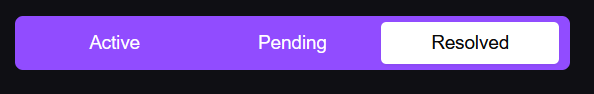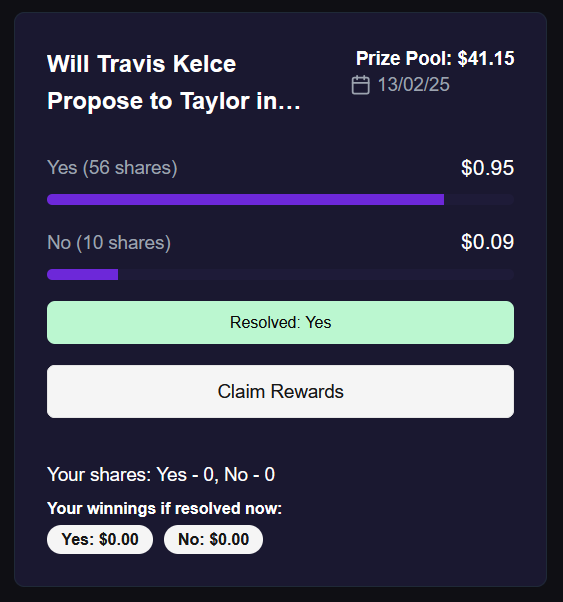How It Works
Here's a step-by-step guide on how to use our platform.
Getting Started
We recommend you create a wallet in Coinbase or Metamask and then log into Delphii using said wallet for ease of use. You can then add USDC to your Delphii wallet. If not, click on the sign in button on the top right and choose your login method. If you are a new user, your first sign in automatically creates an account for you.
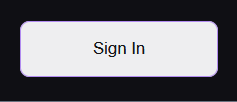
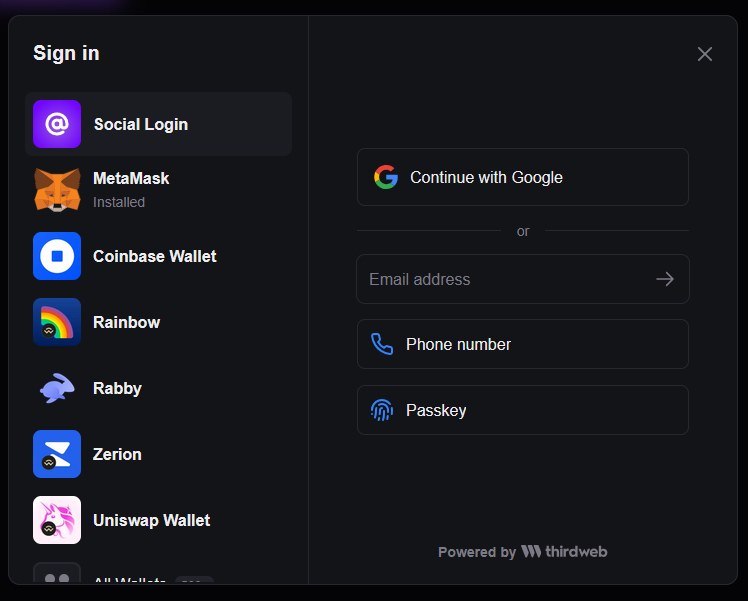
Open Wallet Settings
Click on your profile avatar on the top right and choose settings. Here you can manage your wallet and see your wallet address. When you click on the buy button, it will automatically be set to USDC, you can fill in how much you'd like to deposit.
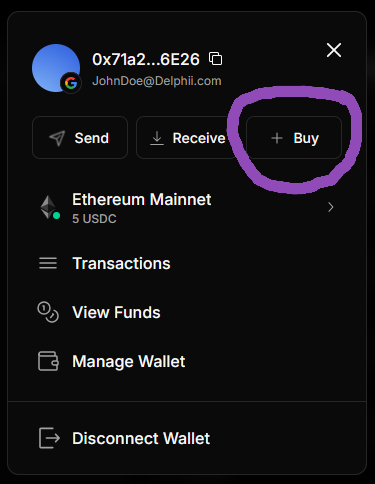
Fund Your Wallet
You can fund your wallet with USDC (1 USDC always equals 1 USD) either by transfering from another wallet or buying it via any of the exchanges listed in the buy menu. Once you have USDC in your wallet, you can start buying shares!
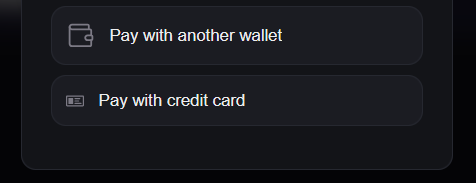
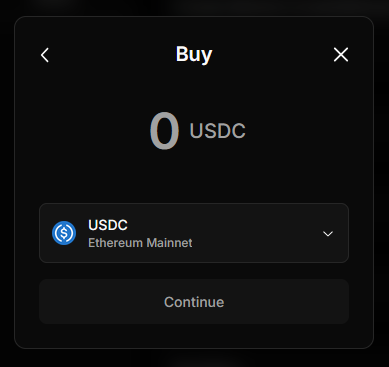
Start Trading
After your wallet is funded, navigate back to the home page and under the active tab you can see all the markets that are currently open. Wanna take a side? Click on the market and buy shares for the option you think will win. Here you can choose how many dollars to wager and confirm your purchase. Once you confirm the purchase our backend automatically calculates how many shares you will own based on current market prices.
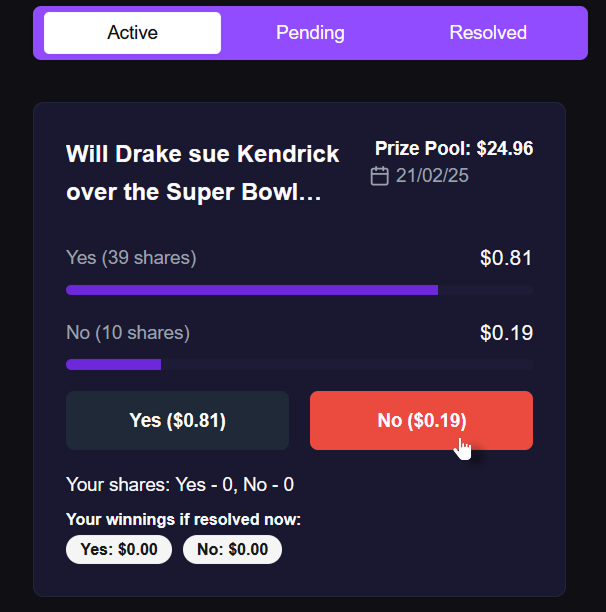
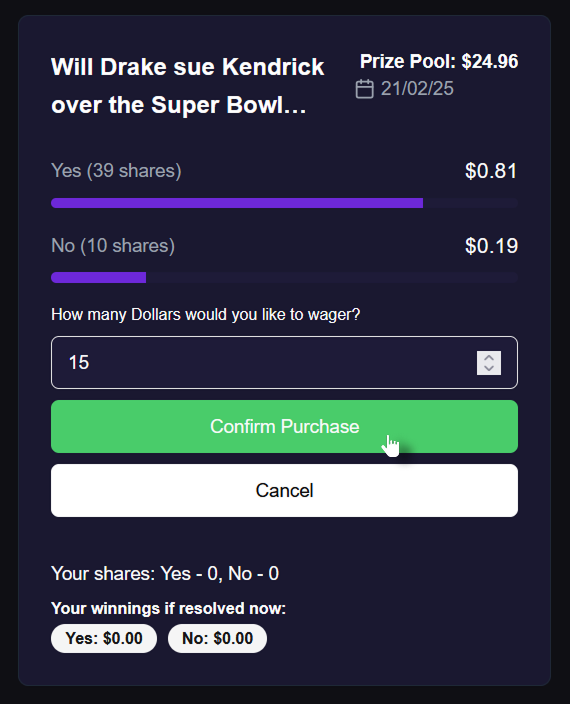
Claim Your Winnings
Once the market closes and the result is confirmed based on the market rules, you can claim your winnings. If you are on the winning side, you will receive your initial investment back plus your share of the losing side's investment, and your new balance will be reflected in your wallet settings. If you are on the losing side, you will lose your initial investment.